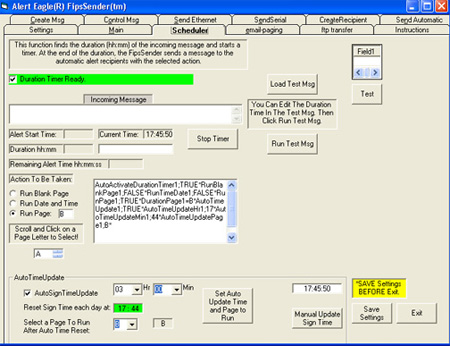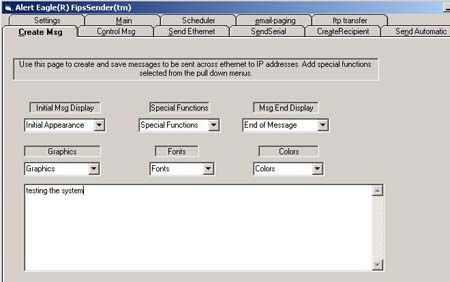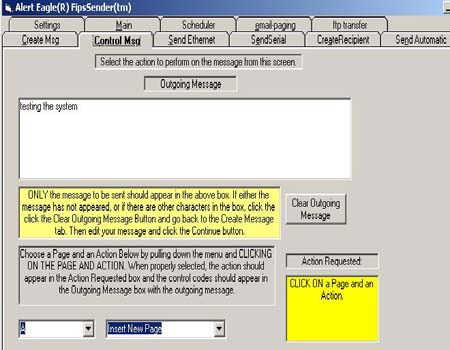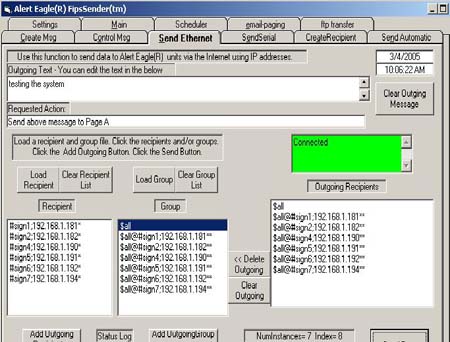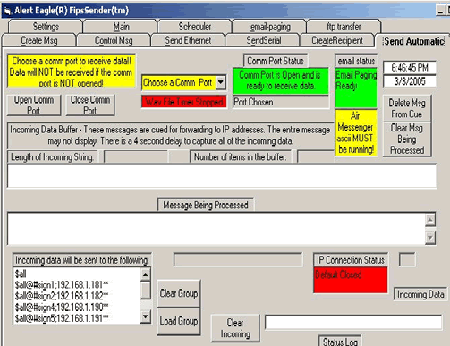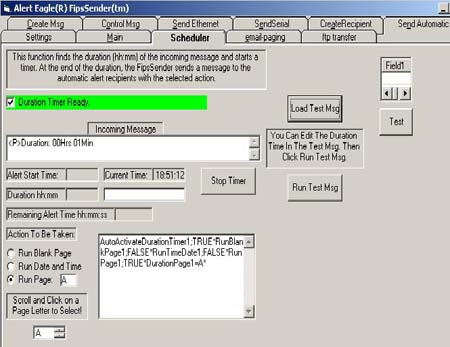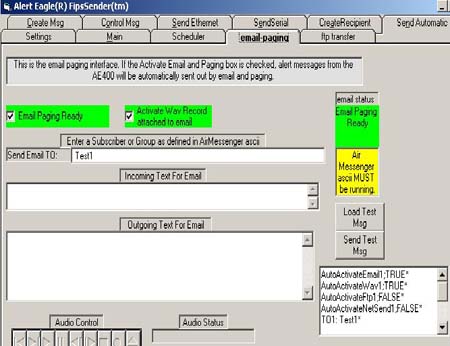The FipsSender™ is an easy to use the Windows-based software package that controls both the automatic and manual functions of the AlertEagle® emergency alerting system.
August 2007 - FipsSender Upgrade
FipsSender Now Automatically Synchronizes
Signboard Time With Network Time
Time is very important to our clients, whether in the EOC, school, library or government or other office building. The time in most clocks tends to drift. At the request of our clients, we added an automatic time synchronizer function to FipsSender.
Once, every 24 hours, FipsSender will read the computer network time on the FipsSender work station and will automatically reset the time in all of the signs on the network. FipsSender will then run the client's message on Page B of the signboard. This has the added benefit of testing the system once per day.
The default reset time is 0300 in the morning so that the signs will reset after the 0200 switch to and from daylight savings time twice a year.
A button was added to manually start the time reset function on all signs on the network which is helpful after a major power failure.
This feature saves the money that would have been spent on expensive network clocks.
The automatic time reset feature is located on the scheduler tab of FipsSender.
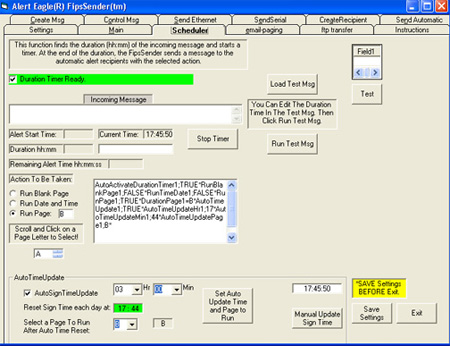
Set Sign Time With FipsSender Software
- Make sure the time on your workstation is correct (including AM/PM)
- Open FipsSender and click on the Control Message tab
- Select the Set Sign Clock option in the pull down menu
- Select the 24 hours option and click continue
- Make sure (or add) your selected signs to the outgoing recipients box
- Click Send Data and the time on the signs should update in about 15 seconds
Manually Created Messages
The ‘Create Msg’ tab is used to create and save messages having special display functions, including colors, fonts, time, date, graphics and making the sign beep.
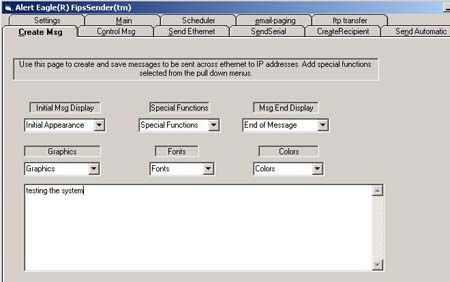
The ‘Control Msg’ tab formats the message. Each LED signboard holds up to 26 messages in designated 'pages' A-Z. The ‘Control Msg’ tab is used to send the message to a page, delete a page, run a page, reset the sign, set the clock in the sign, blank out the screen, run only the date and time or run a page x times and then run another page.
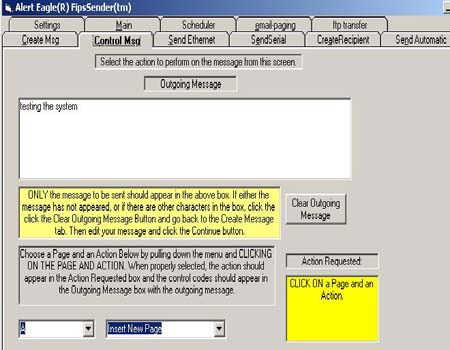
The ‘Send Ethernet’ tab sends the message to designated SignPrinters across the Internet.
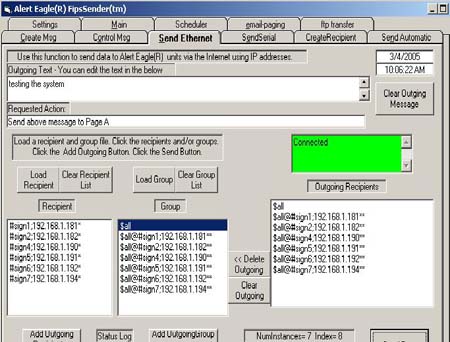
Automatic Messages
The ‘Send Automatic’ tab receives the automatic alert message from the AlertEagle®400 and sends it to a predefined group of SignPrinter® interfaces.
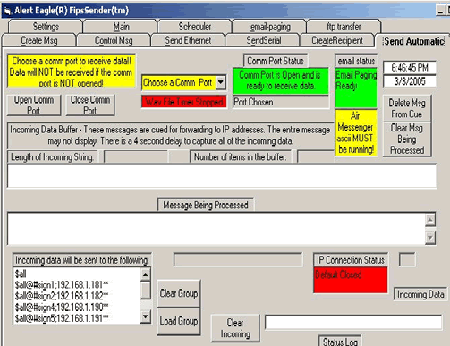
The software will try to send each message to each SignPrinter® two times. An error screen will pop up if any message is not delivered successfully. All transactions are automatically logged in a text file.
The ‘Scheduler’ Tab is an automatic timer which is set by the duration in the alert message. At the end of the duration the FipsSender sends a command to each SignPrinter® to either blank the screen; or run date and time; or run another message.
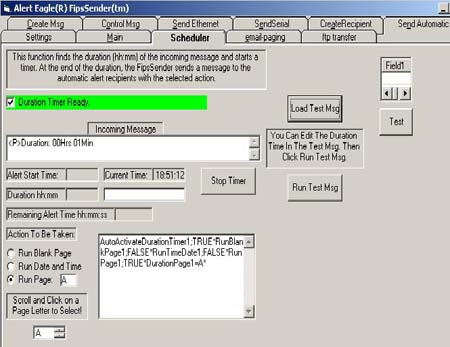
The ‘email-paging’ tab takes the alert text message and sends it to a predefined group of recipients using the AirMessenger ASCii software. The FipsSender™ can also automatically create a .wav audio file of the voice alert message and attach it to the email.
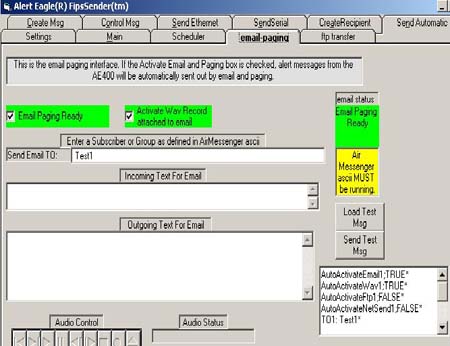
|